Printable wall art is an affordable, flexible, and instant way to decorate your space. With the right printing techniques, you can achieve professional, high-quality results at home or through a professional print service.
From selecting the perfect size to choosing the best paper and print method, this guide will walk you through every step to ensure your artwork looks as beautiful in print as it does on screen. You’ll also find tips on framing and troubleshooting to make the process effortless.

Where to Print Your Art
Choosing where to print your artwork is just as important as selecting the design itself. Whether you want the control of printing at home, the precision of a local print shop, or the convenience of an online service, each option has its strengths. This section will help you decide which method works best for you.
Print Online
✔ High-quality & large format available
✔ Often offers framing options
✖ Longer turnaround time (shipping)
✖ No immediate results – can’t see before purchase
Print Locally
✔ Higher quality prints
✔ Professional paper options
✔ Great if you need a print quickly.
✖ May be more expensive
✖ Requires travel & wait time
Print at Home
✔ Instant & convenient
✔ Cost-effective for small prints
✖ Limited to smaller sizes
✖ Requires high-quality paper & ink
Printing Online
If you want professional-quality prints without leaving your home, online printing services are a great choice. These platforms offer a wide range of paper types, sizes, and even framing options, making it easy to get high-quality prints delivered straight to your door. Whether you’re looking for budget-friendly prints, eco-conscious options, or gallery-quality results, this section will help you choose the best online printing service for your needs.
Keep in mind:
Prices may vary by location and paper quality. Always check the store’s website or contact them directly for up-to-date pricing.
If you need a custom size or ratio adjustment, send me message on Etsy or email at [email protected], and I’ll resize the file for you at no extra cost!
Looking for the most affordable option? Snapfish and Shutterfly frequently offer discounts and budget-friendly pricing.
Want professional-grade prints? Mpix is known for its superior quality and custom framing options.
Prefer an eco-conscious option? Prints of Love is committed to sustainable printing.
Prints of Love
Prints of Love is an eco-friendly online printing service offering high-quality prints with fast turnaround times. While they provide great color accuracy and durability, they do not offer framing services, so you’ll need to frame your print separately.
Shipping Costs:
Standard shipping is free for orders over $30; otherwise, shipping fees apply. Expedited shipping options are available at an additional cost.
Pricing for Most Common Sizes:
| 8”x10” | 11”x14” | 16”x20” |
| $12.00 | $15.00 | $20.00 |
Shutterfly
Shutterfly is a budget-friendly option with frequent discounts and affordable pricing. They offer framing services, making it easier to receive a ready-to-hang print. However, shipping times can vary, and color accuracy may differ slightly from the original digital file.
Shipping Costs:
Shipping costs vary based on the size and quantity of prints. For an 8”x10” print, standard shipping starts at $5.99. Expedited and rush shipping options are available at higher rates. International shipping may incur additional fees.
Pricing for Most Common Sizes:
| 8”x10” | 11”x14” | 16”x20” |
| $3.99 | $7.99 | $17.99 |
Snapfish
Snapfish is a great budget option, especially for large orders, as they frequently offer bulk discounts. Their prints are affordable and come in a variety of finishes, but they don’t have as many paper options as higher-end printers. Framing is available, but the selection is limited.
Shipping Costs:
Standard shipping starts at $4.09 for smaller prints and increases based on size and quantity. Expedited and rush shipping options are available at higher costs. Free in-store pickup may be available at partnered retailers.
Pricing for Most Common Sizes:
| 8”x10” | 11”x14” | 16”x20” |
| $2.99 | $6.99 | $14.99 |
Mpix
Mpix offers professional-grade prints with superior color accuracy and multiple paper options. Their custom framing services let you receive a fully finished print, but prices are slightly higher than budget-friendly competitors like Snapfish or Shutterfly.
Shipping Costs:
Standard shipping starts at $3.95, with delivery times ranging from 5 to 10 days. Expedited shipping options are available at higher rates.
Pricing for Most Common Sizes:
| 8”x10” | 11”x14” | 16”x20” |
| $4.29 | $8.49 | $16.99 |
Printing Locally
When printing your art, it’s essential to check if there’s a local print shop in your area, as they often provide personalized service and quick turnaround times. However, if you’re considering nationwide chains, here are four common options across the U.S., along with their typical pricing for color art prints in sizes 8”x10”, 11”x14”, and 16”x20”.
Keep in mind:
Prices may vary by location and paper quality. Always check the store’s website or contact them directly for up-to-date pricing.
If you need a custom size or ratio adjustment, send me message on Etsy or email at [email protected], and I’ll resize the file for you at no extra cost!
Always ask about their paper options, print resolution, and whether they adjust colors automatically.
Bring or send your file in the highest quality format possible.
Confirm that their printers can handle borderless printing if needed.
A quick test print on regular paper can help spot any issues before committing to the final print.
Walmart Photo Center
Offers standard prints, posters, and canvas prints with same-day pickup options.
File Submission Methods:
• Online Upload: Visit Walmart Photo to upload your images directly from your computer or mobile device.
• In-Store Kiosk: Bring your files on a USB drive or memory card to a Walmart Photo Center and use their self-service kiosks to upload and print your photos.
Pricing for Most Common Sizes:
| 8”x10” | 11”x14” | 16”x20” |
| $2.94 | $6.86 | $13.86 |
Staples
Provides same-day printing for posters and other print products.
File Submission Methods:
• Online Upload: Use the Staples Print Services website to upload your files and place an order for pickup or delivery.
• Email: Email your document to [email protected] and receive a retrieval code. At the store, enter the code at the self-service printer to access and print your document.
• In-Store: Bring your files on a USB drive to a Staples location and print them using the self-service machines or with assistance from the print center staff.
Pricing for Most Common Sizes:
| 8”x10” | 11”x14” | 16”x20” |
| $9.99 | $14.99 | $19.99 |
Walgreens Photo
Provides photo printing services, including standard prints, posters, and canvas prints, with same-day pickup available.
File Submission Methods:
• Online Upload: Use Walgreens Photo to upload images from your computer or phone.
• Mobile App: Upload files directly via the Walgreens Photo app.
• In-Store Kiosk: Bring a USB drive or memory card to a Walgreens store and upload files using their self-service kiosks.
Pricing for Most Common Sizes:
| 8”x10” | 11”x14” | 16”x20” |
| $3.99 | $10.99 | $15.99 |
The UPS Store
Offers a variety of printing services, including banners, posters, and standard prints.
File Submission Methods:
• Online Upload: Visit the UPS Store Print Services to upload your files and place an order for pickup or delivery.
• Email: Some locations may offer printing via email; it’s best to contact your local store for specific instructions.
• In-Store: Bring your files on a USB drive to The UPS Store and use their printing services with assistance from the staff.
Pricing for Most Common Sizes:
| 8”x10” | 11”x14” | 16”x20” |
| $8.99 | $13.99 | $18.99 |
FedEx Office
Provides printing for documents, posters, banners, and more, with options for same-day pickup.
File Submission Methods:• Online Upload: Use the FedEx Office Print Online portal to upload your files and place an order for pickup or delivery.
• Email: Email your document to [email protected] and receive a retrieval code. At the store, enter the code at the self-service printer to access and print your document.
• In-Store: Bring your files on a USB drive to a FedEx Office location and use their self-service printers or request assistance from the staff.
Pricing for Most Common Sizes:
| 8”x10” | 11”x14” | 16”x20” |
| $2.94 | $6.86 | $13.86 |
Office Depot/OfficeMax
Offers photo printing services, including canvas prints and large-format posters.
File Submission Methods:
• Online Upload: Visit the Office Depot Print & Copy Services page to upload your files and place an order.
• Email: Email your document to [email protected] and receive a retrieval code. At the store, enter the code at the self-service printer to access and print your document.
• In-Store: Bring your files on a USB drive to an Office Depot or OfficeMax location and use their self-service printers or seek assistance from the print center staff.
Pricing for Most Common Sizes:
| 8”x10” | 11”x14” | 16”x20” |
| $11.99 | $16.99 | $21.99 |
Printing at Home
Printing at home is a convenient and cost-effective option, especially for smaller print sizes (up to A4 or Letter size). If you already have a high-quality printer, you can get great results while avoiding trips to a print shop. However, to achieve professional-looking prints, it’s important to choose the right printer settings, paper, and ink.

Tips for Home Printing:
Set the print quality to “Best” or “High Resolution.” This ensures the sharpest details.
Use the right color profile – Some printers let you choose sRGB or Adobe RGB, which affects how colors appear.
Check “Borderless Printing” – If you don’t want white edges, enable this option in your print settings. Please keep in mind that some printers will not have the option to print without white edges.
Print a test page first! This helps you adjust colors and alignment before using premium paper.
Keep your printer clean – Dust can affect print quality, so wipe your printer regularly and run maintenance when needed.
Store prints properly – If not framing immediately, store them flat in a folder to prevent bending or smudging.
Paper Choice: Use premium matte, textured, or photo paper for a professional look.
Understanding Aspect Ratios & Choosing the Right Size
Understanding aspect ratios ensures that your digital artwork translates beautifully into a printed piece that fits your space perfectly!
Aspect ratio is just a fancy way of describing the shape of your print. It’s the relationship between the width and height, and choosing the right one ensures your artwork prints without getting cropped or stretched.
Examples:
A TV screen comes in different shapes—some are wide (16:9), while old-school TVs were more square (4:3). If you try to stretch a wide movie onto a square screen, it gets distorted.
A photo frame—If you buy an 8”x10” frame but your print is made for a 5”x7” size, it won’t fit perfectly unless you trim it.
Common Aspect Ratios & Matching Sizes
| Aspect Ratio | Common Print Sizes |
|---|---|
| 2:3 | 12”x18”, 16”x24”, 20”x30”, 24”x36” |
| 4:5 | 8”x10”, 16”x20”, 24”x30” |
| 3:4 | 9”x12”, 12”x16”, 18”x24” |
| A sizes | A4 (8.3”x11.7”), A3 (11.7”x16.5”), A2 (16.5”x23.4”), A1 (23.4”x33.1”) |
| square | 12”x12”, 16”x16”, 30”x30” |
Understanding Aspect Ratios & Choosing the Right Size
The paper you choose can completely change the look and feel of your print. Matte gives a soft, modern touch, glossy makes colors pop, and textured adds depth—each creates a different vibe.
Matte Paper – Ideal for a modern, soft, non-reflective look, making it great for detailed artwork and muted tones. Colors appear smooth and natural.
Glossy Paper – Produces vibrant, high-contrast prints with a shiny finish. Best for colorful designs but can reflect light, making it less suitable for well-lit spaces.
Textured Paper – Mimics fine art paper, with a slightly rough surface that adds depth and a luxurious, museum-quality feel, perfect for artistic prints.
Heavyweight Paper (200-300gsm) – Thicker and more durable than standard paper, giving prints a premium feel while preventing curling and creasing.
Cardstock Paper – A thicker, more rigid option than regular paper, often used for posters, greeting cards, and prints that don’t require framing. It provides a sturdy feel but may not have the same high-quality finish as fine art papers.

Where to Buy Paper for Your Prints
Before purchasing, check the paper’s weight (gsm), finish (matte, glossy, textured), and printer compatibility to ensure the best results for your prints.
Using the right paper makes a huge difference in print quality, and luckily, there are several reliable places to buy it:
Amazon - A great option for convenience and variety, Amazon carries everything from matte photo paper to textured fine art paper. It’s ideal for finding budget-friendly packs or specialty papers in different weights and finishes.
Office Supply Stores (Staples, Office Depot) - If you need paper immediately, local office supply stores often have high-quality cardstock, glossy, and matte photo paper. While their selection may not be as wide as online retailers, they offer same-day pickup for quick projects.
Specialty Art & Photography Shops (Red River Paper, B&H Photo, Moab Paper) - These stores offer professional-grade papers, including archival fine art paper, giclée-quality prints, and heavyweight matte options. They’re perfect for those looking for gallery-level quality and longevity in their prints.
Framing Your Print
A great print deserves the right frame. The right choice can enhance colors, add character, and complement your space—whether it’s a sleek modern frame, a classic wooden border, or a frameless look for a more minimalist style. When choosing a frame, consider the artwork’s color palette and your room’s decor to create a balanced, cohesive look.
With or without a mat?
A mat adds a gallery-style, professional look by creating a border around the print. It helps draw focus to the artwork and protects it from direct contact with the glass.
However, using a mat reduces the visible print area, so it’s important to choose the right size to maintain the composition.


Frame colors & materials
The right frame can enhance your print’s aesthetic and tie it into your space.
Black frames offer a sleek, modern look that works well with bold or monochrome prints.
White frames keep things light and minimal, great for airy, contemporary spaces.
Natural wood frames add warmth and an organic feel, making them ideal for botanical or vintage-style artwork.
Where to Buy Paper for Your Prints
A great frame doesn’t have to come with a high price tag. Whether you’re looking for sleek and modern, classic wood, or a simple budget-friendly option, these stores offer some of the best affordable frames in the U.S.
IKEA - Known for its minimalist and modern designs, IKEA offers a wide range of budget-friendly frames in various sizes and finishes. The RIBBA series, for example, is a popular choice for its simplicity and affordability. Prices often start as low as $3.99.
Walmart - Walmart provides a vast selection of picture frames at competitive prices, catering to different styles and needs. Their Mainstays line is particularly noted for offering budget-friendly options, with sets of frames available for under $20.
Michaels - As a craft store chain, Michaels offers a diverse array of frames, from simple designs to more elaborate styles. They frequently run sales and provide coupons, making it possible to purchase quality frames at discounted prices. Their Studio Décor Belmont line is well-regarded for its variety and affordability.
Additionally, thrift stores and garage sales can be excellent places to find unique and inexpensive frames. Many interior designers recommend checking these venues for vintage or high-quality frames at a fraction of the original cost.
Troubleshooting Common Printing Issues
Why does my print look lower quality than expected?
The way you save and upload your file can impact print quality. If you’re using an iPhone, avoid saving the JPG as a photo, as this may compress the file and reduce resolution. Instead, select “Save to Files” to preserve the original quality.
Some printing platforms may automatically compress or resize files during upload. Always check their recommended file settings and ensure you’re uploading the highest-quality version. If you’re unsure, feel free to reach out, and I’ll guide you through the process!
Why is my print blurry?
Check the resolution (300 DPI or higher) – DPI (dots per inch) determines how much detail an image holds. 300 DPI is the standard for high-quality printing. If the file is 72 DPI (web resolution), it won’t print clearly. Always download or save your print-ready file in 300 DPI for the best results.
Avoid enlarging the image – If you try to stretch a small file (like 1000x1500 pixels) into a large print (like 16”x24”), it will become pixelated and blurry. Always choose the correct size for your frame or print request.
Print settings matter – If you’re printing at home, make sure your printer settings are on “Best Quality” mode. Some default settings use lower quality to save ink, which can make prints look blurry or grainy.
Why do the colors look different from my screen?
It’s common for prints to look slightly different from what you see on your screen. This happens because screens and printers display colors in completely different ways:
Screens emit light, while prints rely on ink – On a screen, colors appear brighter and more vibrant because they are backlit. When printed, the colors rely on physical pigments and may look slightly darker or muted in comparison.
Different screens show colors differently – The same image can look warmer, cooler, or more saturated depending on the screen settings. A phone, laptop, and desktop monitor may all display the same image in slightly different tones.
Printers interpret colors differently – Some printers may automatically adjust colors based on their ink type and paper settings. If you’re using a print shop, ask if they modify colors before printing.
Why doesn’t my print fit my frame?
If your print doesn’t fit your frame properly, it’s likely due to a mismatch in aspect ratios. This means the proportions of your print don’t align with the shape of your frame, causing white borders, unwanted cropping, or stretching when trying to make it fit.
Check the aspect ratio before printing – Every frame size has a corresponding aspect ratio (the relationship between width and height). For example, if your frame is 8”x10” (4:5 ratio) but your print is made for 16”x24” (2:3 ratio), parts of the image will be cut off or won’t fit correctly. Before printing, always compare the aspect ratio of the print file with the frame size to avoid resizing issues.
Need resizing? If your frame size doesn’t match any of the included aspect ratios, send me a message! I’ll resize the file for free so it fits perfectly without losing quality.
If you already printed your artwork and it doesn’t fit, you can also try using a mat (bordered frame insert) to help adjust the size while keeping the full image visible.
Final Thoughts
Printing your digital artwork should be an easy and enjoyable process. With the right size, paper, and printing method, you can achieve professional-quality results that bring your prints to life. Whether you choose to print at home, through a local shop, or with an online service, taking the time to select the right materials will make all the difference.A great frame completes the look, and small details—like checking aspect ratios and ensuring high-resolution files—help avoid common pitfalls. If you ever need resizing or guidance, don’t hesitate to reach out.